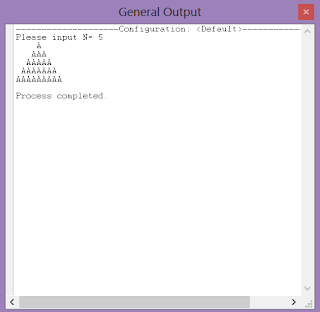Tuesday, August 27, 2013
Monday, August 26, 2013
Sunday, August 25, 2013
Saturday, August 24, 2013
Chocobo Racing with Pc Full Version.
 |
| Chocobo Racing |
The game was first released in Japan in March 1999. North American and European releases followed that year. On December 20, 2001, the game was re-released individually as part of the PSone Books series. The game received generally average reviews, citing its low quality in several aspects of game play.
Requirements:
1. Operating system windows vista/ Xp / 7 / 8
2. DirectX 9.0 (Download Here)
3. PSX ( play station x ) (Download Here)
4. Chocobo Racing For PC (Download Here)
Introduction how to play Chocobo Racing With Computer ,Please follow my description step by step below:
1. Install DirectX 9.0 ( If your computer does not have )
2.Open Chocobo Racing.rar / Double click on Chocobo.exe ( if you have PSX on your Computer )
3.Select file menu / Configuration / Controllers / Put key that you feel comfortable to play / apply / ok
4.Have fun with this Game
If you do not understand at any point, please Commend
Thursday, August 22, 2013
Homework Java(1)
+Codeing
import java.util.Scanner;
public class Hw6 {
public Hw6() {
}
static Scanner cin(){
return new Scanner(System.in);
}
static void out(String x){
System.out.print(x);
}
public static void main(String[] args) {
int i,j,n;
out("Please Input N= "); n=cin().nextInt();
for(i=n;i>=1;i--)
{
for(j=0;j<n-i;j++)
out(" ");
for(j=1;j<=i;j++)
out(Integer.toString(j));
System.out.println();
}
}
}
+Output
import java.util.Scanner;
public class Hw6 {
public Hw6() {
}
static Scanner cin(){
return new Scanner(System.in);
}
static void out(String x){
System.out.print(x);
}
public static void main(String[] args) {
int i,j,n;
out("Please Input N= "); n=cin().nextInt();
for(i=n;i>=1;i--)
{
for(j=0;j<n-i;j++)
out(" ");
for(j=1;j<=i;j++)
out(Integer.toString(j));
System.out.println();
}
}
}
+Output
Wednesday, August 21, 2013
Java Code for create Menu + Icon +Button + MenuBar
+Codeing
import java.awt.event.ActionEvent;
import java.awt.event.ActionListener;
import javax.swing.ImageIcon;
import javax.swing.JFrame;
import javax.swing.JMenuBar;
import javax.swing.JMenu;
import javax.swing.JMenuItem;
import javax.swing.JButton;
public class Swing {
public Swing() {
}
public static void main(String[] args) {
ImageIcon img= new ImageIcon("C:\\Users\\Sovan\\Desktop\\icon.png");
//Add Frame
JFrame frame = new JFrame("Menu");
frame.setIconImage(img.getImage());
frame.setSize(500,500);
frame.setDefaultCloseOperation(JFrame.EXIT_ON_CLOSE);
//Just Create MenuBar
JMenuBar menubar = new JMenuBar();
frame.setJMenuBar(menubar);
//Add an Jmenu
JMenu file=new JMenu("Menu");
menubar.add(file);
//Add an JMenuItem
JMenuItem exit = new JMenuItem("Exit");
file.add(exit);
exit.addActionListener(new exitapp());
JMenu help=new JMenu("Help");
menubar.add(help);
JMenuItem about =new JMenuItem("About");
help.add(about);
//Add JButton
JButton exitButton= new JButton("Exit!");
frame.add(exitButton);
exitButton.addActionListener(new exitapp());
exitButton.setSize(40,40);
frame.setVisible(true);
}
//exit app
static class exitapp implements ActionListener
{
public void actionPerformed(ActionEvent e)
{
System.exit(0);
}
}
}
+Output
import java.awt.event.ActionEvent;
import java.awt.event.ActionListener;
import javax.swing.ImageIcon;
import javax.swing.JFrame;
import javax.swing.JMenuBar;
import javax.swing.JMenu;
import javax.swing.JMenuItem;
import javax.swing.JButton;
public class Swing {
public Swing() {
}
public static void main(String[] args) {
ImageIcon img= new ImageIcon("C:\\Users\\Sovan\\Desktop\\icon.png");
//Add Frame
JFrame frame = new JFrame("Menu");
frame.setIconImage(img.getImage());
frame.setSize(500,500);
frame.setDefaultCloseOperation(JFrame.EXIT_ON_CLOSE);
//Just Create MenuBar
JMenuBar menubar = new JMenuBar();
frame.setJMenuBar(menubar);
//Add an Jmenu
JMenu file=new JMenu("Menu");
menubar.add(file);
//Add an JMenuItem
JMenuItem exit = new JMenuItem("Exit");
file.add(exit);
exit.addActionListener(new exitapp());
JMenu help=new JMenu("Help");
menubar.add(help);
JMenuItem about =new JMenuItem("About");
help.add(about);
//Add JButton
JButton exitButton= new JButton("Exit!");
frame.add(exitButton);
exitButton.addActionListener(new exitapp());
exitButton.setSize(40,40);
frame.setVisible(true);
}
//exit app
static class exitapp implements ActionListener
{
public void actionPerformed(ActionEvent e)
{
System.exit(0);
}
}
}
+Output
Java Code for Triangle of 'A'
+Coding
import java.util.Scanner;
public class Input {
public Input() {
}
public static void main(String[] args) {
Scanner in = new Scanner(System.in);
int i,j,n;
System.out.print("Please input N= "); n=in.nextInt();
for(i=1;i<=n;i++)
{
for(j=0;j<n-i;j++)
{
System.out.print(" ");
}
for(j=0;j<(i*2)-1;j++)
{
System.out.print("A");
}
for(j=0;j<n-i;j++)
{
System.out.print(" ");
}
System.out.println();
}
}
}
+Output
import java.util.Scanner;
public class Input {
public Input() {
}
public static void main(String[] args) {
Scanner in = new Scanner(System.in);
int i,j,n;
System.out.print("Please input N= "); n=in.nextInt();
for(i=1;i<=n;i++)
{
for(j=0;j<n-i;j++)
{
System.out.print(" ");
}
for(j=0;j<(i*2)-1;j++)
{
System.out.print("A");
}
for(j=0;j<n-i;j++)
{
System.out.print(" ");
}
System.out.println();
}
}
}
+Output
Tuesday, August 20, 2013
E-Mail(C#)
E-Mail(C#) that use for send email or attach some file and it can make auto send to special friends or teacher that most send to someone.
http://www.mediafire.com/?j7zgw715tcojc94 (Soft Code In C#)
http://www.mediafire.com/?j7zgw715tcojc94 (Soft Code In C#)
Format Flash Drive
Format Flash Drive for usb that wrong and unable to write and read only.
http://www.mediafire.com/?tkmie8sjezmc9kl (VB.net Soft Code)
Monday, August 19, 2013
slide show picture
This Application for slide show picture and easy to using.
http://www.mediafire.com/?d4n626hch495jr3 (Vb.net Soft Code)
Sunday, August 18, 2013
Bookmark Webstie (store in text file)
This application for BookMark Website (store in Text file).
http://www.mediafire.com/?kwba571hdwbj7ah (C# Soft Code)
Print Screen Application
Print Screen Application for screen the Monitor that easy to using.
http://www.mediafire.com/?hlaew0gnr6mtc6c (VB.net Soft Code)
1 File Copy Application
1 File Copy Application this application use for copy from source directory to destination directory and easy to using and can copy from 1 source directory to many directorys.
http://www.mediafire.com/?q1fbb2bw3qiacbg (C# Soft code)
caplock or Numlock
This is Application for caplock or Numlock that easy to using and friendly.
http://www.mediafire.com/?ya5t4nb8d5calkb (VB.net soft code)
EasyShutdown Vb.Net
This program created in order to facilitate work that take a long time, such as waiting for copy, download, upload files, you do not need to wait off the computeryour. You simply set the computer to shut down, restart, or Logoff as intended.
http://www.mediafire.com/download/7q91ut7bi587yb0/EasyShutdown.rar (Soft code In vb.net)
http://www.mediafire.com/?t7gzkvh1478frxr (exe file)
Time To Shutdown
This program created in order to facilitate work that take a long time, such as waiting for copy, download, upload files, you do not need to wait off the computeryour. You simply set the computer to shut down, restart, or Logoff as intended.
http://www.mediafire.com/?4veme3xjpt44fx8 (Soft Code In C#)
http://www.mediafire.com/?yh3ztxertyxy8m2 (Exe File )
Subscribe to:
Comments (Atom)